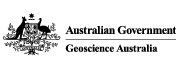ArcGIS
Type of resources
Keywords
Publication year
Topics
-
Seabed morphology maps and data are critical for knowledge-building and best practice management of marine environments. To facilitate objective and repeatable production of these maps, we have developed a number of semi-automated, rule-based GIS tools (Geoscience Australia’s Semi-automated Morphological Mapping Tools (GA-SaMMT)) to operationalise the mapping of a common set of bathymetric high and bathymetric low seabed Morphological Features. The tools have a graphical user interface and were developed using Python scripts under the widely-used proprietary ArcGIS Pro platform. The utility of these tools was tested across nine case study areas that represent a diverse range of complex bathymetric and physiographic settings. Overall, the mapping results are found to be more consistent than manual mapping and allow for capture of greater detail across a range of spatial scales. The mapping results demonstrate a number of advantages of GA-SaMMT, including: 1) requirement of only a bathymetry grid as sole data input; 2) flexibility to apply domain knowledge to user-defined tool parameters or to use default parameter settings; 3) repeatability and consistency in the mapping outputs when using a consistent set of tool parameters (user defined or default); 4) high-degree of objectivity; and 5) efficiency in mapping a large number (thousands) of seabed morphology features in a single dataset. In addition, GA-SaMMT generates 34 and 46 metrics to comprehensively quantify the characteristics of individual seabed bathymetric high and low features, respectively. Our results indicate that attribute metrics are invaluable in the interpretation and modelling of mapped Morphology Features and provide insights into their formative processes and habitat potential for marine communities. Appeared in Front. Mar. Sci., 28 August 2023, Sec. Ocean Observation, Volume 10.
-
Geoscience Australia have used Workflow Manager to significantly improve the publication of OGC-compliant web services from the agency. The creation of web service publication workflows has streamlined the process and made it more transparent to users across business and technical teams. The process continues to be refined as bottlenecks are now easily identifiable. Our Workflow Manager web application means that managers and all users can now track the progress of their services. Workflow Manager has been a great solution for Geoscience Australia to better manage our web services publication workflow. The process used to require a word document to be sent around to various individuals in the agency filling in their parts at different stages of the process. When staff wanted to find out exactly where in the process their web service was, it would take numerous emails and phone calls. These word documents were stored in various different locations on our network which made it difficult to be able to find that document when needed. Workflow Manager meant we could now store all the information for each web service in a database. We have used the extended properties functionality to store the information that was recorded in the word document. Utilising the workflow manager service meant we were able to create our own web application using Angular JS so staff do not have to have ArcGIS installed on their computers; this is ideal for managers who want to track the progress of their web service but don¿t use ArcGIS. We have created a web application that can be reused for other Workflow Manager workflows that we create, that do not have a requirement to interact with ArcGIS desktop.
-
The seabed morphology mapping were developed as ArcGIS Pro Python tools using Python 3+ to map 10 bathymetric high and eight bathymetric low features according to the definitions of Dove et al. (2020). These tools are contained in the following six toolboxes: 1. BathymetricHigh.pyt toolbox contains three tools: TPI Tool Bathymetric High, TPI LMI Tool Bathymetric High and Openness Tool Bathymetric High. These tools are used to map bathymetric high features. 2. BathymetricLow.pyt toolbox contains three tools: TPI Tool Bathymetric Low, TPI CI Tool Bathymetric Low and Openness Tool Bathymetric Low. These tools are used to map bathymetric low features. 3. AddAttributes.pyt toolbox contains six tools: Add Shape Attributes High Tool, Add Shape Attributes Low Tool, Add Topographic Attributes High Tool, Add Topographic Attributes Low Tool, Add Profile Attributes High Tool and Add Profile Attributes Low Tool. These tools are used to calculate attributes for bathymetric high and low features. 4. ClassificationFeature.pyt toolbox contains two tools: Classify Bathymetric High Features and Classify Bathymetric Low Features. These tools are used to classify bathymetric high and low features into morphological categories defined in Dove et al. (2020). 5. Accessory_Tools.pyt toolbox contains two tools: Merge Connected Features Tool and Connect Nearby Linear Features Tool. They are the accessory tools use to help the mapping processes. 6. Surface.pyt toolbox contains two tools: Morphological Surface Tool Bathymetry and Morphological Surface Tool Slope. These tools are used to map three-class morphological surface. The system and data format requirements of these ArcGIS tools are described in the tutorials accompanied with the tools. The tutorials also include sampled data and the detailed usages for individual tools. Further details of these tools including their descriptions, graphic illustrations and usages and python code examples are also available in their metadata. Dove, D., Nanson, R., Bjarnadóttir, L., Guinan, J., Gafeira, J., Post, A., Dolan, M.; Stewart, H.; Arosio, R, Scott, G. (October, 2020). A two-part seabed geomorphology classification scheme (v.2); Part 1: morphology features glossary. Zenodo. http://doi.org/10.5281/zenodo.4075248