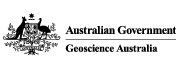DGGS
Type of resources
Keywords
Publication year
Service types
Topics
-
Introductory video to explaining Linked Data and DGGS practices and philosophies
-
This linked data API allows online access to all the AusPIX cells as a database. All DGGS cells, at all common resolutions, are mapped on individual landing pages, along with descriptors for spatial extent, centroid, neighbours, parent cells and child cells. Includes alternate views in a variety of formats, and can be manually or machine read. This is an online resource for the "AusPIX Data Integration by Locality Framework". It is built as a virtual database where the AusPIX DGGS Engine calculates information on demand. Location of this Linked data API is: https://fsdf.org.au/dataset/auspix/collections/auspix/items/R78523
-
Short video describing the benefits of applying AusPIX DGGS technology to Australian Government Data integration problems for the Loc-I project. Goes through the basic concept of DGGS and shows how it can be used as a location identifier, and how data can be '"stacked "onto DGGS cell to provide a full description of the location. For management, statistical and visualisation purposes. Link: https://sho.co/1D4AS
-
The linked data API for National Composite Gazetteer of Australia. Uses linked data principles to provide Human readable and machine readable resources for data sharing and linking. Includes alternate views for machine readable services, and links to vocab resources, as well as a landing page map for visualisation. Link: http://linked.data.gov.au/dataset/placenames
-
<div>Spatially Linked-data, built using the Discrete Global Grid System (DGGS) as a tool. These functions provide statistical cross-referencing between features of dissimilar geographic layers, to expresses statistical relationships between them. Can be applied to point, line, polygon and raster datasets (including Digital Earth Australia - DEA data). </div><div><br></div><div>This API is located at https://api.dggs.ga.gov.au/docs and contains several functions the user can access. The data drill function is the most commonly used for determining the features at a specific location.</div><div><br></div><div>Where appropriate, these tools calculate the apportionment figure which calculates the percentage that one feature is spatially within a comparison features from another geography. ABS, GA and other agencies use this sort of information to apportion data from one geography to another (e.g. to attribute Local Government Areas (LGA) polygons with data collected on ABS SA2 polygons).</div><div><br></div><div>There are many other use-cases. For example, tell me how many residential addresses are with in a wildfire burn area. Which LGA is the fire is within, which State Electorate, which suburbs, and which postcodes.</div><div><br></div><div>All this information is available from AusPIX web user interfaces, without the need to open a GIS package. </div><div><br></div><div>This AusPIX DGGS solution is built into a fast-API web interface (known also as a swagger interface) and resides inside Geoscience Australia (GA) infrastructure (on AWS). The fast-API is a modern method to share information through a user web-interface, providing secure access in both human and machine readable forms. This is F.A.I.R technology.</div><div><br></div><div>Humans can web-click through the API to find and copy the information they need. Machines can also query the API to consume the information for any higher level dashboards and other APIs. </div><div><br></div><div>This API is available at https://api.dggs.ga.gov.au/docs and has received an average of 100 hits (invocations or uses) per month over the last 6 months, which is quite good considering it is still waiting to be advertised in eCat. The most used function at the moment is the dataDrill function. Users input a Latitude/Longitude location and receive back a useful set of information about that location. Other functions are available and several potential ones identified.</div><div><br></div><div>Hyperlinks in the data also provide the landing pages to provide mapped features, geometry, and metadata from the GA/ABS semantically linked datasets and their APIs.</div><div><br></div><div>A feature of how the system is built is the ability to cross-reference any combination required, without the need to wait for re-calculation. The AusPIX system has this flexibility because its base-geography is equal area DGGS cells provisioned as a intelligent raster. This raster is provided as a rather simple SQL table for any APIs to query. All this technology is hidden from the end-user.</div><div><br></div><div>Because the DGGS cells and their attributed values are pre-calculated, the system works at high speed.</div><div><br></div><div>AusPIX provides a unique service beyond map data. Rather AusPIX focuses on the individual features and their relationships to features in other datasets. The benefit is that much of the difficult map interpretation or analysis is provided in completed form for the user. Rather than providing just data, AusPIX automates the provision of the next level up - information and statistics.</div><div><br></div>
-
An AusPIX Integration Table for major Australian geographies. Based on the standard AusPIX DGGS 2.4408 hectare plot, this dataset integrates each major geography with all others in the table. It is a core dataset that describes all the AusPIX DGGS level 10 cells in Australia and extends them into a cross-walk that references point, line, polygon, or grid data to those AusPIX DGGS cells. This table can be easily linked to further integrate and reference any other AusPIX enabled dataset available. The Integration set is designed to allow a wide variety of statistical enquiry, as well as visualisation of data and outputs. For example Python Pandas can consume csv downloads of selected parts of this database to allow employment of all Pandas functions. For visualisation, QGIS can connect (and visualise on the desktop), your SQL queries on the database for example. This table is a 430 million row PostgreSQL database provisioned on AWS. It can be filtered and searched using SQL, and results can be downloaded to CSV. It is a pre-calculated dataset using the 'AusPIX framework for data integration, statistics and visualisation by DGGS Location (linked in "Associations" in the panel on the right). An API over the top of this dataset is available at: https://api.dggs.ga.gov.au/docs
-
Concept and Implementation Framework for using AusPIX DGGS cells to integrate data from diverse sources. Complies with outcomes of the Loc-I project. Reports on a multi-level framework concept and methods for AusPIX data integration 1) AusPIX DGGS enablement - transform datasets into the AusPIX format 2) Integration layer - integrate 2 or more datasets that have been AusPIX enabled 3) Statistics layer - how to derive simple or complex statistics from the integrated dataset 4) AusPIX as linked data 5) AusPIX as Machine readable data 6) Visualisation Layer - visualise any part of the framework as grid 7) Updating and adding data sets 8) Data-drill concept in AusPIX Discusses the definition of each layer, scope of development, existing and potential, and the tools required or /and available
-
A live linked-data API that expresses the AusPIX DGGS cells as a database of defined locations , describes the location attributes and maps the each cell onto a landing page . Their are billions of these cells so it is built as a virtual data-base where the AusPIX engine calculates information as required. Human readable and machine readable infrastructure.
-
Code base for the AusPIX DGGS cell database repository Linked data API. This is a repository for the code that supports online API to allow URI linked data landing pages for the most common AuspIX cells. Additionally it allows machine readability and alternate views. (Json, RDF etc) Located at: https://github.com/GeoscienceAustralia/AusPIX-DGGS-dataset
-
The source code for the National Composite Gazetteer Linked data API Code located at: https://github.com/GeoscienceAustralia/placenames-dataset for live API instance at: http://linked.data.gov.au/dataset/placenames