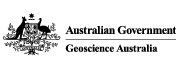Application
Type of resources
Keywords
Publication year
Scale
Topics
-
Interactive application of Geoscience Australia's Australia through time poster, which gives a brief overview of Australia's geological history, featuring the geological timescale and paleogeograpgy of the continents.
-
The Gippsland Basin is a premier hydrocarbon producing province, however exploration efforts in recent years were only met with limited success. New discoveries and extensions to existing ones were recorded along the northern basin flank, while the entire eastern, deeper water part of the basin remains underexplored to the present day. In order to address these questions Geoscience Australia has embarked on a petroleum systems modelling study to better understand the burial history of key horizons in the Gippsland Basin and its influence on changes in temperature, porosity, permeability and fluid migration. APPEA Conference 2014
-
Rock properties provide the vital link between observed geophysical data and interpreted geology. Geoscience Australia has periodically made measurements of rock properties to support various investigations into the composition and structure of the subsurface. The Rock Properties Project consolidates this information into a single database structure and makes it accessible to external clients via a web delivery application. We have chosen to initially concentrate on mass density and magnetic properties, as these are of prime importance to the important gravity and magnetic datasets maintained for the Australian region by Geoscience Australia. Additional property types and more extensive datasets will be added over time.
-
Australian Regional GPS Network Updates Periodically, changes are made to the ARGN site's equipment or processes, to continually improve the system, to implement new technology, or to overcome problems. Where appropriate, these changes are reflected in the site logs. Also, while every endeavour is made to avoid them, occasionally there are delays or gaps in the data supply, due to circumstances beyond our control (such as floods, fires, mice plagues, lightning strikes and other minor incidents). When any significant events of this type occur, an Email is sent to everyone on the ARGN mailing list, giving the current status. If you wish to be notified of these events, please fill in the form below.
-
Using data from the six Australian continental magnetic observatories, a contour display of the rate-of-change of magnetic total intensity, F, over the continent is shown below. This provides a broad view of how F changes across Australia. The units shown on the contours are in nanoTesla per hour. The grey squares indicate the locations of the magnetic observatories. Both real-time and historic data can be displayed in this format. All maps are generated from a period of 15 minutes of observatory data and available at 15 minute intervals.
-
If you felt an earthquake, or know of an earthquake that occurred recently, please fill in this form. Even if you did not feel the earthquake yourself, please fill in the form, as this information will assist us.
-
Geodetic Calculations - Redfearn's Formulae, Geographic to Grid Given Latitude and Longitude, calculate Easting, Northing, Zone for a Universal Transverse Mercator (UTM) projection, Grid convergence and Point Scale Factor.
-
AUSPOS provides users with the facility to submit dual frequency geodetic quality GPS RINEX data observed in a 'static' mode, to our GPS processing system and receive rapid turn-around Geocentric Datum of Australia (GDA) and International Terrestrial Reference Frame (ITRF) coordinates.
-
Interactive Maps is a discovery and exploration view of Geoscience Australia's geospatial services. The following scientific and decision support themes have curated content comprised of maps and functions. Each map has queries and functions with linked access to OGC (Open Geospatial Consortium) web services and metadata. This system replaces MapConnect and AMSIS applications.
-
Minute Values Request Form