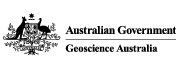Authors / CoAuthors
Abstract
This wind field was produced within v2.0 of TCRM, using data from the Bureau of Meteorology to constrain the wind field. Wind multipliers were calculated using a landcover dataset derived from Landsat and Digital Earth Australia. This wind field may be refined in the future as new data becomes available. This record includes - the track data from the Bureau of Meteorology used to model Tropical Cyclone Debbie - the landcover dataset produced for the Airlie Beach region - the preliminary local wind field
Product Type
dataset
eCat Id
111644
Contact for the resource
Point of contact
Cnr Jerrabomberra Ave and Hindmarsh Dr GPO Box 378
Canberra
ACT
2601
Australia
Keywords
-
- Tropical cyclone
- Australian and New Zealand Standard Research Classification: Fields of Research
-
- Atmospheric Sciences
-
- Published_Internal
Publication Date
Creation Date
2017-05-18T00:00:00
Security Constraints
Legal Constraints
Status
Purpose
Maintenance Information
asNeeded
Topic Category
climatologyMeteorologyAtmosphere
Series Information
Lineage
TC Debbie track data sourced from BoM Generating TCRM regional wind field Grab TCRM version 2.0 from Git. This version was used as it is the most stable and tested version of TCRM. Format track data for ingestion by TCRM. Formatting can be done locally in excel, then uploaded to the NCI to run. Track data from the BoM was formatted into "BDECK" format for TC Debbie. Set up the .ini configuration file. Options used were: [WindfieldInterface] ;Margin=5. Resolution=0.02 profileType=powell beta=1.6 windFieldType=kepert Domain = full [BDECK] Columns = skip,num,date,lat,lon,skip,pressure,poci,rmax,skip FieldDelimiter = , NumberOfHeadingLines = 1 PressureUnits = hPa SpeedUnits = kph LengthUnits = km DateFormat = %Y-%m-%d %H:%M:%S NB: Bug in GDAL translate that wont allow translation of 'bottom-up' datasets from NetCDF into Geotiff. The work around (see https://github.com/GeoscienceAustralia/tcrm/issues/25), is to turn off compression on the gust netcdf file. Change Utilities/nctools.py - ncSaveGrid, by setting zlib=False. Compiling observational data Observational data is automatically saved from the BoM FTP site if there is an active tropical cyclone around Australia. This data is saved to climate_change\CHARS\B_Wind\data\raw\obs\axf. Files are daily data for all AWS stations reporting across Australia (in files named with "3101" or "3100"), as well as synoptic observations at 3 hourly or twice daily resolution depending on station, in files named with "3000". Code for reading, sorting and outputting maximum wind gust data for each station within a given area is found at https://github.com/CEKrause/IPython_Notebooks. (This code is intended to become part of the wind multiplier workflow in the future) Correction of TCRM wind field using observational data Convert output file ...windfield/gust.001-00001.nc' to Geotiff (NB. May need to switch compression off if getting error. See above). > module load gdal/1.11.1-python > gdal_translate -of Gtiff NETCDF:gust.001-00001.nc:vmax <outputfilename>.tif Move output tif to local machine, and open in ArcGIS Open observations in ArcGIS Find the values of the TCRM wind field at the observation locations > import arcpy > from arcpy.sa import * > arcpy.CheckOutExtension('Spatial') > ExtractValuesToPoints("<observation_points>", "<TCRMwindfield>.tif", "<outputlayername>", "NONE", "VALUE_ONLY") Open the attribute table of the output layer Calculate the difference between the observation and TCRM value for each point (TCRM - obs), and put this number in a new column of the attribute table. Create a natural neighbor interpolated layer for the TCRM errors. ArcToolbox > Spatial Analyst Tools > Interpolation > Natural Neighbor. (NB. For some reason, ArcGIS may not allow you to change the output file name or location. If you get a 9999 error when you do, re-run keeping the default output and it should work.) Subtract the interpolated error field from the TCRM wind field. For a simple subtraction that clips output to interpolated field extent: ArcToolbox > Spatial Analyst Tools > Math > Minus. To keep the extent of the larger layer (TCRM wind field), ArcToolbox > Spatial Analyst Tools > Map Algebra > Raster Calculator Set up the expression: small raster + 0, and set the processing extent (in Environments) to the larger layer Re-class nodata as 0 in raster calculator: "Con(IsNull("inputraster"), 0, "inputraster")" Then do the subtraction as per the simple method above. Export corrected wind field to GeoTiff. Extracting and preparing the wind multipliers Determine which wind multiplier tiles are required to cover the landfall area. Tiles can be found at https://thredds.nci.org.au/thredds/catalog/fj6/multipliers/catalog.html. Note that you need too grab all of the ArcGIS tile_index files to plot it up in ArcGIS. Find the tiles of relevance to the landfall area, and add them to the "get_multipliers.py" code Run "get_multipliers.py" Applying the wind multipliers Move the corrected wind field back onto NCI, and place in the output/.../windfield folder. Set up the processMultipliers.ini: [Input] Path=/short/w85/cek156/tcrm/output/TCDebbie Multipliers=/short/w85/cek156/bsh132016 ;Gust_file=TCRM_obs_corr.nc A new landcover dataset was derived for this study. See https://github.com/CEKrause/IPython_Notebooks/blob/master/TC_Debbie_land_cover_classification.ipynb *** Temporary Hack *** The ProcessMultipliers code is expecting to read in a netcdf file to apply the wind multipliers to. As a work around, use the corrected .tif file, and rename it "region_wind.tif". Change lines 520> of ProcessMultipliers to use the gust.001-00001.nc file for most variables, but the corrected wind field (now called 'region_wind.tif', for vmax). # Reproject the wind speed and bearing data: wind_raster_file = pjoin(windfield_path, 'region_wind.tif') wind_raster_ds = gdal.Open(wind_raster_file, gdal.GA_ReadOnly) wind_raster = wind_raster_ds.GetRasterBand(1) #wind_raster = createRaster(wspd, lon, lat, delta, -delta, # filename=wind_raster_file) To run processMultipliers.py, begin an interactive PBS session (the job is too memory intense to run on the log-in node) > qsub -I -l walltime=01:00:00,mem=32GB,wd -P w85 -q express > module load python/2.7.6 > module load python/2.7.6-matplotlib > module load geos > module load gdal/1.11.1-python > python processMultipliers.py -c processMultipliers.ini Final corrected Geotiff is written out to "local_wind.tif" in ../windfield folder.
Parent Information
Extents
[-21.053744493158078, -19.6839702358902, 147.82104492187494, 149.56787109374994]
Reference System
Spatial Resolution
25m
Service Information
Associations
Downloads and Links
Source Information